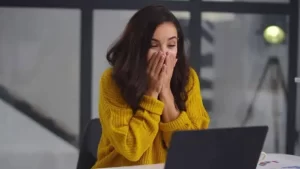18 Features of the Online Banking system
Mobile banking enables customers to make financial transactions remotely using a mobile device such as a smartphone or tablet.
It utilizes software, sometimes an app, offered by a financial institution. Some financial organizations limit which accounts may be accessed using mobile banking.
The main compelling features of online banking system are its quick, free, and allows you to pay bills, transfer funds and make payments online.
Most banks offer 24-hour customer service via telephone or email, so if you’re ever unsure about something, just ask!
Why Is Online and Mobile Banking Important
Mobile banking applications allow you to put limitations on your cards to limit spending and receive alerts when you spend more cash than your balance in your account.
You may also automatically transfer money into savings on payday.
Additionally, banking applications may make it simple to contact customer care with a single button press, and you can chat with customer care if you have an issue or questions.
Here Are the main reasons why Online and Mobile Banking is Important
1. Accessing the Bank 24/7
Mobile banking allows accessing your account whenever you choose. One function that most applications include is mobile check deposit, which enables you to deposit checks without visiting the branch.
The pandemic has, without a doubt, eased consumers’ online banking anxieties as many people drastically reduced going to the branch with significantly increased mobile banking use.
According to a report by Bloomberg, since the financial crisis in 2008.
Canadian banks have invested 100 billion Canadian dollars into new technologies to keep pace with customers increasingly relying on digital services. But the COVID-19 pandemic is forcing them to accelerate those efforts fast.
2. Optimizing your money
Mobile banking apps have incredibly improved how to manage your money. For instance, most bank app alerts customers when their accounts are in danger of becoming overdrawn.
In addition, it offers savings tools and bill-reduction services. These great features of the online banking system have led to exponential growth in online banking and adoption rates.
3. Paying IOUs
Canadian Banks have a partnership with interac to enable customers to transfer money electronically to each other. All you need is their up-to-date customer’s phone number or email address.
4. Strengthening security
Banks do their best to protect your cash or financial assets, including any transactions you make through mobile apps.
To set up online banking, financial institutions require a customer to set up a username and password for mobile app sign-ins.
The security features also allow you to remotely disable your smartphone, credit card and bank card if it goes missing, to keep fraudsters out.
5. Providing added controls
Consider a mobile banking app as the remote for your finances. The software enables you to send money anytime you want and deposit checks. Most bank applications allow you to activate a new credit or debit card with the app.
To activate your card. On mobile App: Log into the Bank’s app with the exact login details used to access the website.
Click the credit card activate button, then follow the instructions provided on the screen.
6. Offering clarity about where your financial data is going
Many financial institutions are changing the way data is exchanged behind the scenes.
The aim is to give customers more control over their data and its management. Users can turn off access to their bank details when using third-party apps like Mint.
7. Giving you tailored options
Mobile banking offers a range of solutions to cater to all demographics.
However, some banks are developing mobile financial applications for Black communities, young adults, women, and other demographics.
How Do I Do Online Banking

It’s simple to get started if you have an account with a bank or credit union that is enough to set you up with internet banking.
- You can do online banking using a computer or smartphone if you have an Internet connection.
- Gather your account information from your printed statement. That should include your branch transit and account number.
You can locate this information at the bottom of your cheque. You will require these to log into your account. - Register for online banking on your Bank’s website
- Download your Bank’s or credit union’s mobile app on a smartphone to sign up for online banking.
- Then set up internet banking by registering your bank card and setting up a password.
To sign in to your mobile or online banking, go to your Bank’s website or mobile app, and enter the username and password you just set up above.
If the information is entered correctly, Ta-Da, you’re in; it’s as easy as that. Now you are in your online banking profile, free to set up security parameters and may have to respond to the authentication questions.
Here are some tips to help you develop a strong password to protect your accounts.
- Create a password longer than six characters.
- Avoid using the same password across all your accounts.
- Make use of uppercase and lowercase letters, numbers and symbols.
- Do not use personal information in your passwords, such as addresses and birthdays.
Log in and take a tutorial.
If there is a tutorial on your bank website or their youtube channel, watch it.
This will help you learn the ins and outs of online banking fast and how to efficiently navigate the platform.
What Is Needed For Online Banking
You can still set up online banking even if you do have a checking or saving account.
The following accounts can also allow you to set up online banking; Installment or car loan, line of credit, GIC, RRSP, IRA, CD, credit card, equity line, or reloadable card.
You will require an ATM/debit card number and a PIN to set up and confirm your identity before enrolment.
Importance Of Mobile Banking To Individuals and The Economy

Mobile banking has the following advantages:
- Convenience: You may quickly deposit checks, review account balances, locate ATMs, and transfer money.
- Saves time: You don’t need to visit the branch to do the aforementioned routine duties.
- Most of the basic transactions can be done through the app; therefore, you don’t need a desktop computer. Banking on the train, at the airport, or in a taxi is now an everyday routine.
- Easy to monitor: Keep track of everyday transactions to stop fraud.
- Good for budgeting: Having your money at your fingertips allows you to check your balance before spending and ensure you’re on pace to reach your budgeting objectives.
- Mobile Deposit: Check depositing is no longer a chore. Simply take a front and back picture using your smartphone camera and a mobile app.
- Deposit processing times are the same as if you presented the check to a branch – for instance, if your checks are held for several days, that will apply.
- Apply for a loan: Need a credit card, personal loan, or car loan. There is no need to go to the branch anymore as you can apply for financing through the online or mobile app.
- No cost to you: Mobile banking is a free service for all customers.
Is Online Banking Safe To Use
Online banking is secure. As long as an online bank is CDIC-insured, it will provide the same protection as the local CDIC-insured Bank.
Here are some more precautions you may need to take to safeguard your account(s):
Lock your phone: Add a passcode, pattern, or fingerprint authentication to your phone. That way, your apps and data will be safe from prying eyes if it falls into the wrong hands.
Beware of phishing texts: Do not share your login information, account number, or other sensitive information. You can sign up for SMS banking and notifications for particular transactions.
Keep your phone safe always: Your smartphone nowadays is of priceless value, just like jewelry.
Develop good habits by not leaving your phone lying on tables in restaurants or in your pocket or purse. Learn how to remotely locate and disable your phone if it is lost or stolen.
Avoid using free wifi because open networks make it easy for hackers to acquire your valuable information. At all costs, avoid logging into your mobile and online banking accounts when using a public wifi network.
17 great features of the online banking system and mobile apps

1. Account Activities are always up to date.
Account activity refers to day-to-day transactions performed by you in your bank account. Examples include bill payments, email transfers, tap payments, cash withdrawals, wire transfers, etc.
2. Easy to check account balance.
Sign in to check your bank balance. One of the numerous options accessible, along with mobile applications and SMS messages, is online account balance checking.
Thanks to mobile phones, tablets, and other technology, it is easy to check accounts practically anywhere. If online banking is down, you can use the ATM machine to check transactions or print the last twenty transactions for free.
Call the Bank; create notifications for particular transaction alerts. Visit the branch to see a Teller requesting up-to-date information you want.
3. Acount to Account Tranfers.
You can move money into and out of your bank account through the Account to Account Transfer tool.
4. Person-to-Person Transfers.
Using a person-to-person transfer (P2P), you may send money to almost anybody using their email address or telephone number.
It’s so easy to send funds to a brother, sister or child in university nowadays.
All you need is the recipient’s email address or mobile phone number, and they get a notification when it arrives and then deposit the funds into an account within minutes at zero cost. All you need is an internet connection.
5. Bank to Bank Transfer
The procedure of transferring money from one account at Bank A to Bank B is called external transfer.
External electronic transfers or the use of the Internet speed up the transfer of funds to a recipient by removing the need to physically transmit money between banks.
A bank-to-bank transfer is usually made from one account at Bank A to an account at Bank B and is called an external transfer.
Funds are sent from the (you) sender to the recipient without the (you) sender physically transmitting money between banks.
The participating financial institutions share information about the receiver, the bank receiving account, and the amount transferred.
This transfer is not free. The sender pays a transfer fee upfront at your bank.
6. Moblie Deposit Service.
A unique feature of Mobile banking on the app is it allows you to deposit checks, drafts, money orders, and cashier’s checks into your Bank account using your phone’s camera.
The usage of this feature is free.
7. Online Bill Payment Service.
Instead of physically writing checks and sending them by mail, customers may use a secure electronic solution to pay their utility payments online.
Online bill payment is often linked to a bank account where funds are electronically deducted to pay one-time or recurring bills that were set up.
8. ATM and Bank Locator.
Use your credit or debit card to find and withdraw money from over 65,000 ATMs in Canada.
Customers who have debit cards issued by credit unions or banks have access to withdraw from any ATM.
9 Ability to Check Bank Statements Online.

A bank statement shows all transactions made within a particular period. Although some do it every quarter, most banks send statements every month.
You may examine your bank statements for mistakes, keep an eye out for strange activities, and keep track of your expenditures.
How to Access Your Bank Statements Online
Almost all banks and credit unions provide a free online alternative for seeing your bank statements online.
Sign in to your account via the Bank’s website or mobile application.
Determine the location of your Bank’s electronic statement storage. Search for “services,” “bank statements,” or “e-statements,” among other categories.
Locate the statement period you wish to view, and you may review your statement on a computer, tablet, or mobile device, or you can download a PDF of it.
You may print your bank statement, save it to a safe location on your computer, or simply dismiss the window. Always log off after use to keep your account safe.
10. Self-Service Options.
In self-service, you can handle the account by yourself. Self-service transactions are transactions that you, as a customer, perform yourself without assistance from the Bank’s customer support.
For instance, withdrawing cash from an automatic teller machine (ATM), transferring money within or between bank accounts via an ATM, by phone, mobile, or online banking.
In addition, paying bills through an ATM, telephone and in-person banking at a branch.
Benefits of self-service banking
Self-service banking enables customers to help themselves without any human intervention. According to a Gartner survey, 70% of consumers utilize self-service channels to address problems. features of the online banking system.
Self-service banking is a critical growth feature of online banking systems. The ability to do banking without setting your foot in the bank
11. Apply for a Loan.
A personal loan is cash you borrow for practically any reason, such as college loans, unexpected medical expenses, new appliances, vacations, or even debt consolidation.
Most personal loans are unsecured – which means they are not secured by an asset but approved based on your credit report score.
You pay them back over time—typically within two to five years—in regular monthly instalment payments of principal plus interest.
12. Order Checkbook
A customer can order and pay for checks through online banking.
The cost of a check varies, although it’s often not particularly expensive. You must directly pay for the checks when purchasing from a merchant, typically with a credit or debit card.
13. Make Investment Purchases.
Mobile banking apps or internet banking allow you to indirectly purchase investments such as shares, Robo-advisors, high-interest cash to earn interest, mutual funds and GICs.
You can manage your investments online or using a mobile banking app.
14. Pay Taxes You owe to Government.
When you file taxes electronically, you can use your bank account to pay any tax owed to Canada Revenue Agency.
Electronic filing is the process of filing and submitting your taxes online. It’s available from professionals through guided preparation software approved by the Canada Revenue Agency. This is one of the excellent features of online banking system in Canada.
A NETFILE is a tax filing service allowing most Canadians across the country to file their annual income tax returns and benefits returns online using the Internet.
Security Features of Online Banking

15. Card Control Alert.
With the Card Control function in most banks’ mobile banking apps, managing your credit and debit cards is as simple as grabbing your phone. You can: Switch your card on and off using Card Control.
Create custom controls for where, when, and how your card is used while active, such as spending caps and card use limitations.
Set notifications for card usage and refuse unlawful purchases to aid in the detection of fraud. Transaction notifications provide security, control, and convenience to spot fraudulent transactions and monitor expenditures.
Transaction alerts can be established for specific transaction amounts, locations, or transaction kinds for cardholders in Canada (e-commerce, phone, and mail orders). You may switch your card on and off using Card Control.
16. Fraud Alert.
Your credit record will be marked with a fraud alert. It notifies creditors and lenders that you could have fallen victim to fraud, including identity theft.
A fraud notice asks the creditor to verify your identification before accessing your report, stopping the credit check process. You can request any of the following three fraud alerts, depending on which ones apply to you:
17. Touch and Face ID.
Your iPhone or iPad’s Touch ID or Face ID capabilities are a fantastic method to provide a decent balance between security and convenience.
Apple’s iPhones, iPads, and iPod touch devices all have the Touch ID feature that enables users to validate their identity using a fingerprint. Users may just focus on the Touch ID hardware to unlock their iOS devices rather than manually enter a PIN or Passcode.
However, Touch ID allows you to do much more, like purchasing items from the iTunes Store or App Store, validating your identity for Apple Pay transactions, and more.
List of Best Online Banks in Canada -The Big Six
- National Bank of Canada
- Royal Bank
- The Bank of Montreal
- Canadian Imperial Bank of Commerce
- The Bank of Nova Scotia (Scotiabank)
- Toronto Dominion Bank (TD)
In Conclusion to features of Online Banking System
After everything is said and done, critical features of the online banking system facilitate financial transactions, for instance, bill payments, cash, credit card payments transactions, and investment purchases.
Due to the pandemic, there has been accelerated growth in Mobile banking use. To further boost mobile and Internet banking use, the government needs to deregulate the banking industry to open up to small banks entering the market.
Deregulation of the banking industry is also a vital feature of the online banking system growth in digital-only banks that redefine the future of banking worldwide. Although they’re off to a slow start, some recent developments in the industry and the easing of regulations suggest that Canadian virtual banks such as Neobanks, Tangerine, EQ Bank, Manulife bank, Motusbank, Simplii, Koho, Wealthsimple and Nest Wealth are poised to take off.
Mobile banking won’t replace traditional banking, but it is a critical area that warrants further investments to improve the country’s economic growth.