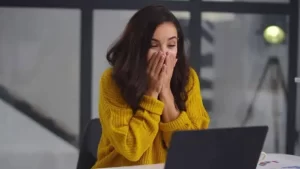5 Easy Steps to Protect Yourself Online
If you’re looking to bank online in Canada, there are a few questions you might be asking yourself. You can easily open an online bank account in Canada, but is it safe?
The answer to that question is a resounding yes, online banking is safe in Canada… if you take the necessary steps to protect your information, computer and mobile devices.
In this article, we’ll be breaking down the top 5 simple and basic steps you can take to protect yourself online.
5 Basic Steps to Protect Your Computer and Mobile Devices Online
1 Secure your device
Whether you’re using a computer, tablet, phone, iPad, etc., ensuring it is secure is step one. Securing your device to protect it from hackers, malware and intrusion can seem daunting, but it is really quite simple.
Modern computers and mobile devices come secure. The actions of users can cause your devices to be compromised. Ensure you always have auto-lock features, so your device or computer requires a password.
Refrain from using public wi-fi when possible and use a VPN service if you must log in with important credentials, such as your online banking information, to protect yourself from any data thieves.
Lastly, only install apps or download files from trusted sources to maintain a secure device. This means find your apps only from the App Store or Google Play Store and don’t open emails, texts, and files sent from suspicious or random people.
2 Select a difficult-to-guess password
A difficult-to-guess password should contain uppercase and lowercase letters, numbers, and symbols.
If possible, use a randomly generated password that is now an available option from most devices and computer operating systems such as Microsoft, Google, and Apple.
Never reuse a password. Never! While it can be tempting to use the same password for convenience’s sake, this is one of the worst things you can do regarding online safety.
While your mobile bank may have great security to protect your personal information, other websites do not. Even major companies have data breaches that reveal personal information.
For example, in 2016, Yahoo revealed that 500 million users’ data was stolen 2 years prior. That means any email accounts and passwords for Yahoo accounts were public information.
If anyone reused that email and password to create an online bank account, the hackers could try that with your bank and would be able to gain access.
To stay secure online, use a unique and difficult-to-guess password always. Another good practice to secure your accounts is to activate Two Factor Identification when possible.
This means you’ll need a second way to authenticate a login, such as verifying a numerical code sent as a text message or email.
Related: 17 Features Of Online Banking System in Canada
3 Never share personal information
Your personal information is the key to your kingdom. By giving out these keys, you’re significantly reducing your online security.
Terms and conditions for many services, such as those you’ll read when opening an online bank account in Canada, clearly state you will sacrifice your protections offered by the bank (refunds/account protection) in case of fraud or theft.
Your personal information is yours and should only be yours.
4 If something doesn’t seem right, call your bank right away
Notice something fishy? An odd email, a wrong transaction, a phone call? Stop and contact your bank immediately.
Your bank will never call you or ask you to give them your personal information outside of traditional channels, such as logging into your online bank account.
If you notice anything suspicious when online banking in Canada, the best thing to do is contact your bank right away to ensure the best protection.
Related: A Guide to Online Banking for Beginners in Canada
5 Download great security software on your computer
Aside from using a VPN (a virtual private network) to protect yourself online, another thing you can do is have a digital bodyguard. Choose an official and trusted security app or anti-virus software.
Often times these will come with VPN services.
In addition, top anti-virus software will scan for malware and viruses and alert you of potentially dangerous websites, files, emails, and applications.
In Conclusion
Although the internet has so many features and benefits. It can also cause users prone to identity theft, fraud and other dangerous scams. Following all these tips will protect you from online dangers and keep your information safe.